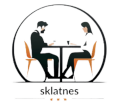Want to bring your services to Telegram and tap into its massive audience of hundreds of millions? A Telegram Mini App is the solution. Plus, with the rise of new Telegram channels, there’s no better time to connect with engaged communities.
In this step-by-step tutorial, we’ll guide you through building a Telegram Mini App from scratch. Whether you’re a beginner or have some experience, we’ll break everything down into clear, actionable steps, complete with helpful tips to make the process seamless.
Step 1: Define your goals
Before diving in, take a moment to clarify what you want your mini app to achieve. Identify your goals and objectives to stay focused during development. Research your idea to ensure it’s unique or see how you can improve upon existing solutions. Examine other apps to understand what works well.
Ask yourself:
- Who will use my app?
- What are my audience’s needs and preferences?
- What makes my mini app stand out?
Step 2: Plan features
Once your idea is solidified, focus on defining the features your app needs to fulfill user needs. Outline its functionality and map the user journey to visualize how everything will flow.
Tips:
- Prioritize features that deliver the most value.
- Keep the interface clean and intuitive for a smooth user experience.
Good planning ensures smoother development and minimizes issues later on.

Step 3: Familiarize yourself with telegram’s bot api and web apps
To build your app, you need to understand how Telegram’s systems work. Start with the Telegram Bot API, which allows you to create bots that interact with users via messages, and the Web Apps API, which enables running web-based apps directly within Telegram chats.
Explore Telegram’s official Bot API documentation and experiment with sample bots to get a feel for its functionality.
Step 4: Set up your development environment
Choose the right tools to streamline your app’s development. Select a programming language, framework, and database that align with your needs. A solid setup makes coding easier and reduces technical hiccups.
Popular options include:
- Languages: Python, Node.js, PHP.
- Frameworks: Flask (Python), Express (Node.js).
- Databases: SQLite, PostgreSQL.
Step 5: Create your bot
Use Telegram’s @BotFather to create your bot. Follow its prompts to set up your bot, and you’ll receive an API token needed for development. Choose a name, username, and profile picture for your bot.
Tips:
- Pick a username that’s memorable and relevant.
- Keep your API token secure — never share it publicly.
Step 6: Build the backend logic
The backend is where your app’s functionality comes to life. Write the logic that makes your app interactive and engaging.
Key tasks:
- Code how your bot responds to user messages.
- Handle messages effectively and ensure your bot responds appropriately.
- Set up a database (e.g., SQLite) if your app needs to store user information.
Tips:
- Implement error handling to ensure smooth operation.
- Keep your code organized for easier maintenance and updates.
Step 7: Design the frontend interface
The frontend is what users interact with, so design it with simplicity and usability in mind. Ensure your app works seamlessly on mobile devices and tablets, with buttons and menus that make navigation effortless.
Tips:
- Use frameworks like React to create dynamic and responsive interfaces.
- Maintain consistent styles and colors for a polished look.
- Optimize for fast loading times to enhance the user experience.
Step 8: Integrate your web app with the bot
Connect your bot and web app to work together within Telegram. Program your bot to send messages that open your app inside Telegram, and use the Web Apps API to enable interaction between the two.

Step 9: Strengthen security
Prioritize security to protect user data and prevent vulnerabilities. Use HTTPS for secure data transmission and verify user identities where needed.
Tips:
- Regularly update your app to fix security issues.
- Use strong passwords and encryption for sensitive data.
Step 10: Test thoroughly
Before launching, test your app rigorously to ensure everything works as intended. Fix any bugs or errors you encounter. Consider asking others to test your app and provide feedback to improve functionality and usability.
Step 11: Deploy your app
When your app is ready, it’s time to make it live. Choose a hosting platform (e.g., Heroku, AWS) and deploy your app there. Ensure it’s optimized to handle high traffic if needed.
Step 12: Promote your mini app
Spread the word about your app! Use social media, Telegram groups, and email to announce its launch. Encourage friends and early users to try it out. You could also offer special features or promotions to attract more users.