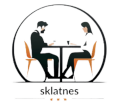Want to send Christmas greetings using just your phone? Here are some methods that are neither cheesy nor unattractive! This article shares how to send charming greeting videos, photos, and Christmas caricatures through apps that will leave a lasting impression on your family.
One thing authors of dystopian novels and science fiction classics couldn’t have predicted is the phenomenon of ‘greeting cards from family via WhatsApp.’ But beyond the world of royalty-free emojis and grammatically questionable messages, there are genuinely cool Christmas greetings available online that you can easily send from your smartphone.
Christmas Greetings with Collages and Photos
Looking to send Christmas greetings effortlessly from your phone? Discover methods that are neither clichéd nor unappealing! This article reveals how to create charming greeting videos, photos, and Christmas caricatures, like a Christmas cat, using apps that will leave a lasting impression on your family.
I’ve ensured that the app is user-friendly and offers a variety of design options. Importantly, the app should be free to use without requiring payment for downloading your final creation. With both apps, you can take a new photo or choose one from your device’s gallery to create a Christmas greeting card.
Christmas Photo Frames
“Christmas Photo Frames” is an app that provides a variety of Christmas-themed filters and templates for creating festive images. While some features are limited to the Pro version, the free options are creative and fun, such as placing you in a snow globe or adding a Christmas cat filter. Despite some kitschy themes, the app is popular for its quick and easy holiday photo creations, though it includes ads and adds a small watermark on images.
Christmas Photo Editor – Christmas Game
Another enjoyable choice is the “Christmas Photo Editor – Christmas Game” app. Despite its poorly translated title, the app follows a simple process. First, take or select a photo from your smartphone, watch a short ad, and then begin editing. The photo editor offers hundreds of frames to place your face into, with a useful brightness slider to match your picture’s exposure to the template.

Once edited, you can save your creation or add more hairstyles, objects, and fun extras. A major advantage is the absence of a watermark, and the advertising is minimal, with just one clip.
Spreading Christmas Cheer Through Videos
With the advent of webcams and video technology, creating holiday cheer has never been easier. Fun videos offer a delightful way to connect with family, especially if visiting them during the holidays isn’t possible.
Christmas Dance – Joyful Moves
“Christmas Dance” is a fun app for creating videos by using faces from your gallery or taking new photos. Despite some ads and paywalls, the app offers an amusing experience. Users can purchase options like removing ads, eliminating watermarks, unlocking all scenes, or creating more faces. For $8.99, everything can be unlocked, making it a potentially valuable investment for future holidays.
ReFace
A few years back, Reface became a popular trend on the internet, and now there’s some festive Christmas content available that you can share for free. This app lets you swap faces in videos, GIFs, and pictures with your own, delivering surprisingly impressive results. While you’re prompted to subscribe when you start using the app, you can decline and access it for free with some limitations. In this mode, Reface includes watermarks, but they’re fairly subtle.
The app shines particularly with its Christmas GIFs, although you can also find thematically fitting movie clips. After generating your video, you can send these amusing Christmas greetings as a WhatsApp video, a GIF, or through another messenger.
If you’re a true Reface enthusiast, the paid version allows you to use your own videos or film clips. This comes at a cost of $12.99 per month or $24.99 annually. Reface is available for download on both Apple iOS and Android. The app requires access to your memory or camera; from there, simply take a photo, and the app handles the rest seamlessly.